TDO Installation - minimum software & hardware requirements
Estimated Reading Time: 4 MinutesMinimum Software Requirements
- On your workstations, we recommend Windows 10 or higher. Please have your IT review the instructions listed here for Windows 10 compatibility. Windows Home is not recommended because of its networking limitations.
-
For your Server, we recommend either Windows Server 2016 to Server 2022 (you need to be on at least version 12.416d for Server 2022). TDO 12 is not supported on Server 2008 or 2008 R2 or 2012 non R2. TDO Version 11 will not work on Server 2019.
-
TDO has no preference whether it’s Standard or Essentials as the differences depend on your office environment. Your IT will be able to know which version to use.
- All workstations that utilize the Letters Module must be using Microsoft Word 2013 or newer. (Older versions of Word may work, but are not supported past v12.355x) Note: if installing Office 365, please make sure the full Office 365 is installed and that it is the 32 bit version. The Office app bundled with Windows 10 is not supported by TDO. Word 2010 may have limited functionality (such as the ’Crop’ tool for images). It is recommended that you use Word 2016 or newer.
- Alternatively, TDO Cloud Letters, our web-based editing suite, can be used as a substitute for MS Word. A subscription to TDO Cloud services is required. TDO Cloud Letters technical requirements can be viewed here. Please reach out to TDO Support to install Cloud Letters.
- Every computer using letters should have same version of Word.
- If you are going to open multiple locations that share the same database, we recommend using TDO Data Replication. This requires the purchase of Microsoft SQL Server Standard. If you plan to open more than 3 locations that share the same database, please contact TDO Support as there might be other methods to setup.
For all the workstations listed below, the minimum screen resolution required to run TDO properly is 1280 x 960 with font size set to 100% (normal). TDO developers test the software up to 4k resolution (4096 x 2160) when developing the program in order to ensure that it displays correctly on higher resolution monitors.
Note: When installing Windows, please make sure that the Windows OS is using a Latin based character set (or Latin based compatible language) as this is also a requirement for TDO to function properly.
Minimum Internet Requirement
TDO Support:
5Mbit/s Download 1Mbit/s Upload
Recommended - 10+Mbit/s Download 5+Mbit/s Upload
TDO Cloud Services/Replica:
10 Mbps Download, 10 Mbps Upload at minimum to function
Recommended - 50+Mbps Download 25+Mbps Upload for good performance - The faster the better!
Minimum Hardware Requirements
- Processor – Minimum Intel i5 or later/faster - Recommended Xeon E5 or newer, at least 2.3 GHz or faster
- Memory – 8 GB minimum - Recommended 16 GB or more
- OS Volume: Hard Drive – 250 GB 7200 rpm minimum - Recommended 250 GB SSD
- DATA volume: 2 x 2TB 7200 RPM SATA Mirrored (RAID 1 or RAID10, NOT RAID 5 due to write penalty which can cause SQL performance issues), SSD storage if it fits into budget
- NIC – 1Gb Ethernet Adapter
- OS SQL Compatibility: https://kb.tdo4endo.com/article.php?id=794
- NOTE: TDO server and standalone are unable to run on MAC devices with M1 chips due to hardware limitations from Microsoft. (Workstation untested)
During the upgrade if the server is running low on space, the following warnings will come up during the verify stage.
10GB and below: you will get the red warning - this may prevent the update from taking place.
12-10 GB: you get the yellow warning.
The server must have a private Static IP Address.
Workstations must have a stable and fast connection to the server in order for TDO to work properly. This is especially important when acquiring, viewing, and manipulating images.
A Uninterruptible Power Supply (UPS) is strongly recommended for the server.
If you are replacing an existing TDO server please verify the storage on the existing server to make sure you have enough space on the new server.
If you are planning to utilize TDO replication, consider adding more storage than the recommend we suggest for a single location as the more locations there are the more imaging data there will be.
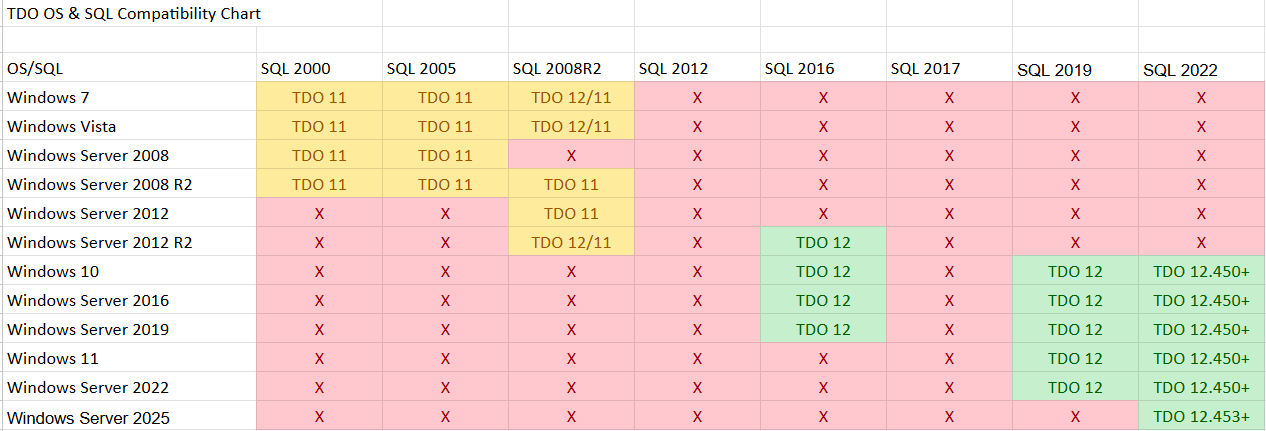
- Processor – Intel i3 2.0 GHz - Recommended Intel i5 2.4 GHz + (Snapdragon and ARM processors not supported)
- Memory – 4 GB - Recommended 8 GB
- Hard Drive (system OS) – 256 GB 7200 RPM SATA - Recommended 256 GB SSD
- Hard Drive (for data/backup) – 1TB 7200 RPM SATA - Recommended SSD
- NIC – 1Gb Ethernet Adapter
- WIRELESS NOT SUPPORTED
- Processor – Intel i3 2.0 GHz - Recommended Intel i5 2.4 GHz + (Snapdragon and ARM processors not supported)
- Memory – 4 GB Recommended 8 GB
- Hard Drive – 80 GB 7200 RPM SATA - Recommended 120 GB SSD
- NIC – 1Gb Ethernet Adapter
- WIRELESS NOT SUPPORTED
Tablet PC (TDO Infograbber for patient registration)
Windows Tablet - for use with the Windows desktop version of InfoGrabber
- Memory – 1 GB
- Hard Drive – 80 GB
- Wireless G adapter
- Minimum supported screen resolution – 1024x768
- Windows OS (Windows 10 or higher recommended)
Android Tablet or iPad - for use with the Web-Based version of InfoGrabber (requires Cloud Services)
- Wireless adapter
- Internet Browser application to access the InfoGrabber (recommend Google Chrome)
In addition to the requirements listed above, please ensure that your computers meet the requirements of any other third party software or devices you are using.