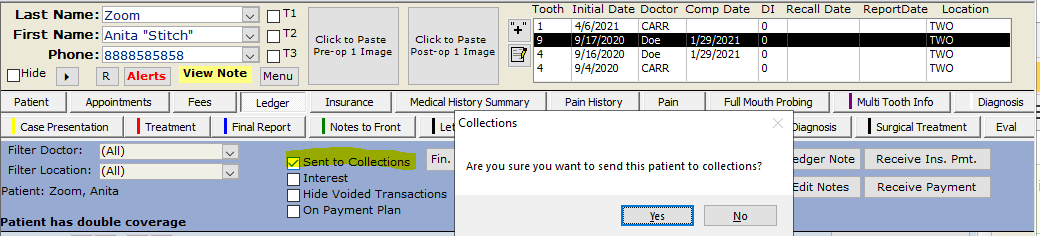How to Charge Interest
Estimated Reading Time: 1 MinutesOverview
This article will show you how to charge interest to patients showing an outstanding balance in your Aging Analysis Report
Detailed Instructions
By default, Interest is automatically checked for all patients. It does not mean that Interest will automatically be charged to the patient, but that the patient is eligible to be charged Interest if it is needed later.
Note: Since charging interest could potentially charge a large group of patients with an aging balance, if there are patients that you do not wish to charge interest, you can go to their ledger and uncheck the “Interest” box.
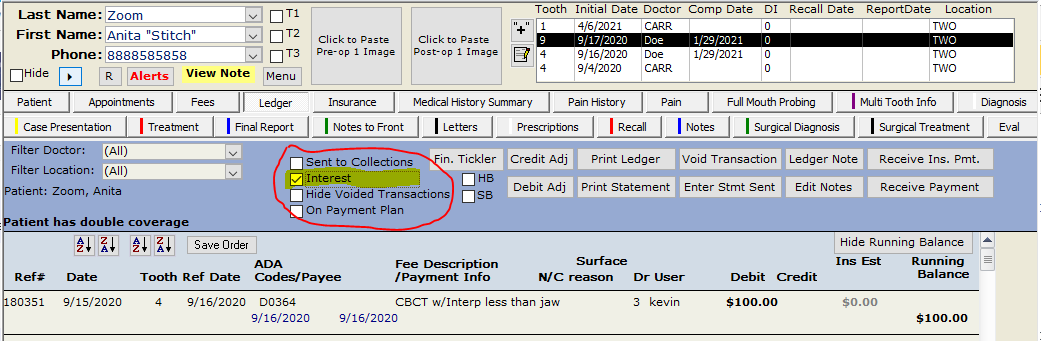
To charge patients interest, first go to Reports or Reporting Tools > Financial > Charge Interest/Late Fee. You can choose to charge interest by doctor, location, or practice. Once you’ve decided that, you can choose to charge interest on accounts 30 days or older, 60 days or older, or over 90 days. Once those options have been selected, click Open ’Charge Interest’ Report.
That will bring up this screen:
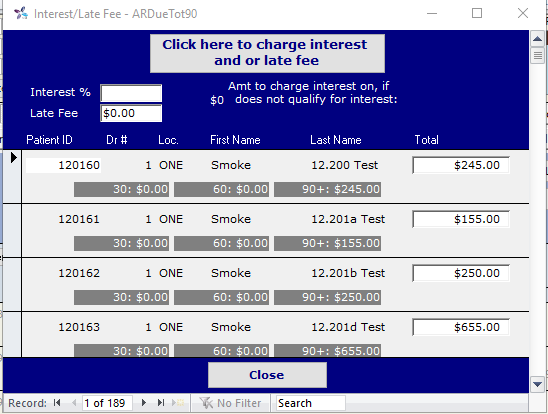
From here, you can choose whether to charge a flat fee (such as $5.00) or a percentage of the amount owed. If interest has been charged to a patient that you didn’t want to charge interest to, you can always remove it by voiding it from their ledger.
Collections
If the patient is being sent to collections, you can select the collections option. It will confirm the action and then add a ledger note that the patient was "Sent to Collection."